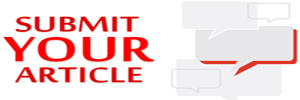How To Secure Your FACEBOOK Account From Hackers
In this article you are going to discover simple but smart ways to secure your Facebook account from being hacked. I will do my best to make this article and video kit How to secure your Facebook account from hackers simple, easy to understand and implement
The truth is that, there are techniques, tools and scripts hackers use to hacker Facebook account, same way, there are various ways to secure a Facebook account, and keeps all the hackers 100% off from hacking your Facebook account
When you follow the below instruction on this article How To Secure Your FACEBOOK Account From Hackers , YOUR FACEBOOK ACCOUNT WILL NOT BE HACKED.

First you must know that
1: There Are Things To Do: To keep your Facebook account safe and secure
2: There Are Things To Setup: In Other To Keep Your Facebook Account Safe and secure
Pay attention as we discuss these two smart ways to secure a Facebook account in details, is simply that a child of 13 years old can implement
Things To Do, To Keep Your Facebook Account Safe And Secure
1: Don’t Accept All Friends Request:
When someone sends you a Facebook friend request, don’t just rush and accept them; First take your time to go through the person timeline, view his or her profile and try to know if you are familiar with the person or best if the person’s account speaks value to you
Because when yo fail to make your Facebook account safe, this is what happens when someone or group of people hack your Facebook accounts
They may sell it
They may use the information on your account against you
They may use it for fraud
Thousands to millions of Facebook account has been hacked, many people end up not being able to recover their hacked account, this is never a good experience
So remember not accepting all friend request can keep your Facebook account more secured, it is important that you keep your Facebook account secure and safe, for your own good, your reputation and for keeping your Facebook friends and followers, safe from fraudsters
YOU MAY ALSO LIKE: Revealed How To Create 100% Working Paypal Account, Add Your Card, Link Your Nigeria Bank Account And Receive Money Worldwide
2: Use a strong password and protect your password:
When you are creating a Facebook account try to use a strong password
A strong password is a password that contains both alphabet, numbers, upper case, lower case and special characters for example xYz09_qT73.? Also SEE Image Below
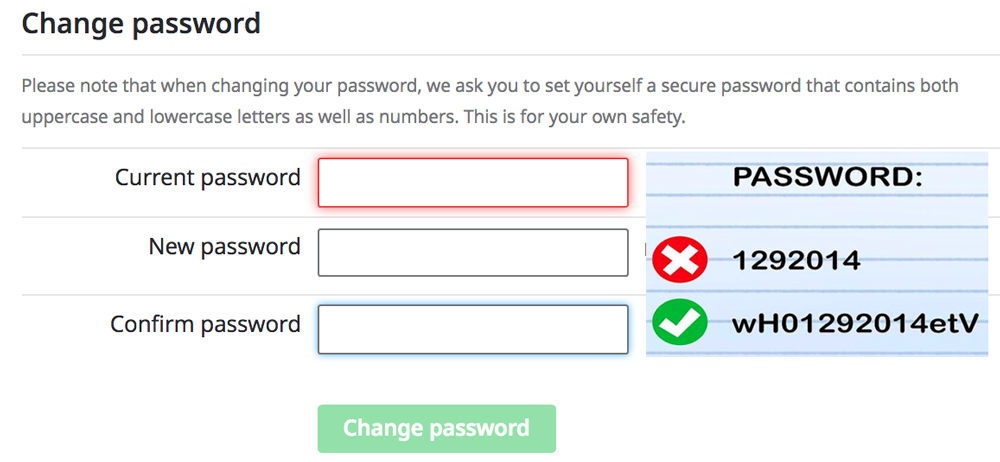
You can even choose to add special characters like space in your password. Your Facebook account must have a strong password, its important to keep the hackers off from easily hacking your Facebook Account
you can proceed to your Facebook account settings and update your Facebook account login password to stronger password, using Upper case, Lower Case and special character.. See picture below
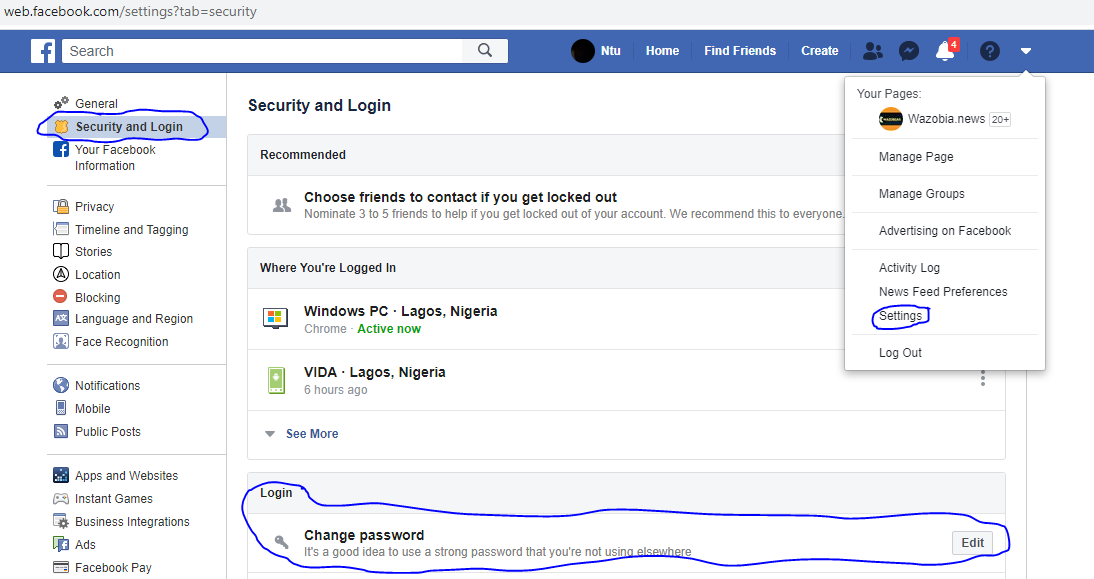
When you have updated your Facebook password to a stronger password don’t just login into Facebook anywhere else online or from any other devices aside from your (personal) mobile or computer devices
Never you share information about your Facebook login details to other people irrespective of who they are
Don’t include your name, your mobile number or any other common words on your Facebook passwords
When you use other people’s mobile phones or computer to access your Facebook account, kindly log out from Facebook from such devices as soon as you are done accessing Facebook
Things To Setup In Other To Keep Your Facebook Account Safe and secure
1: Setup two factors authentication
What is two-factor authentication and how does it work on
Two-factor authentication is a security feature that helps protect your Facebook account in addition to your password.
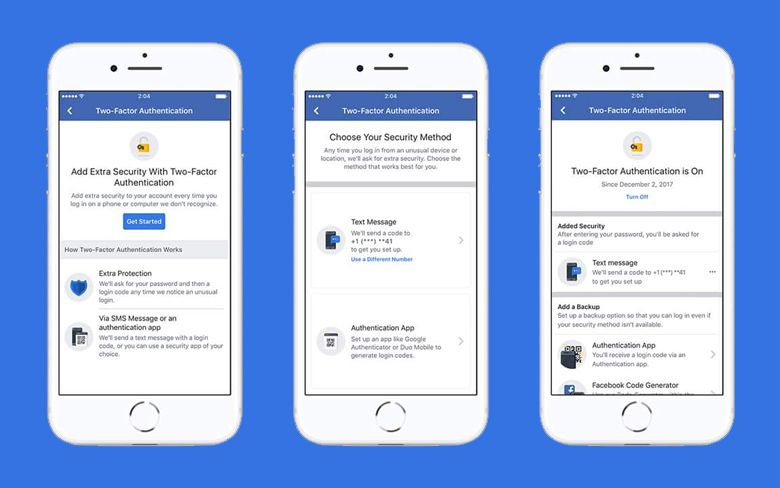
If you set up two-factor authentication, you’ll be asked to enter a special login code or confirm your login attempt each time someone tries accessing Facebook from a browser or mobile device Facebook doesn’t recognize associated with your FB account.
To do that, you have to navigate to your Facebook account setting , click on Security and Login scroll down to two Facebook Two-Factor Authentication, SEE IMAGE Below
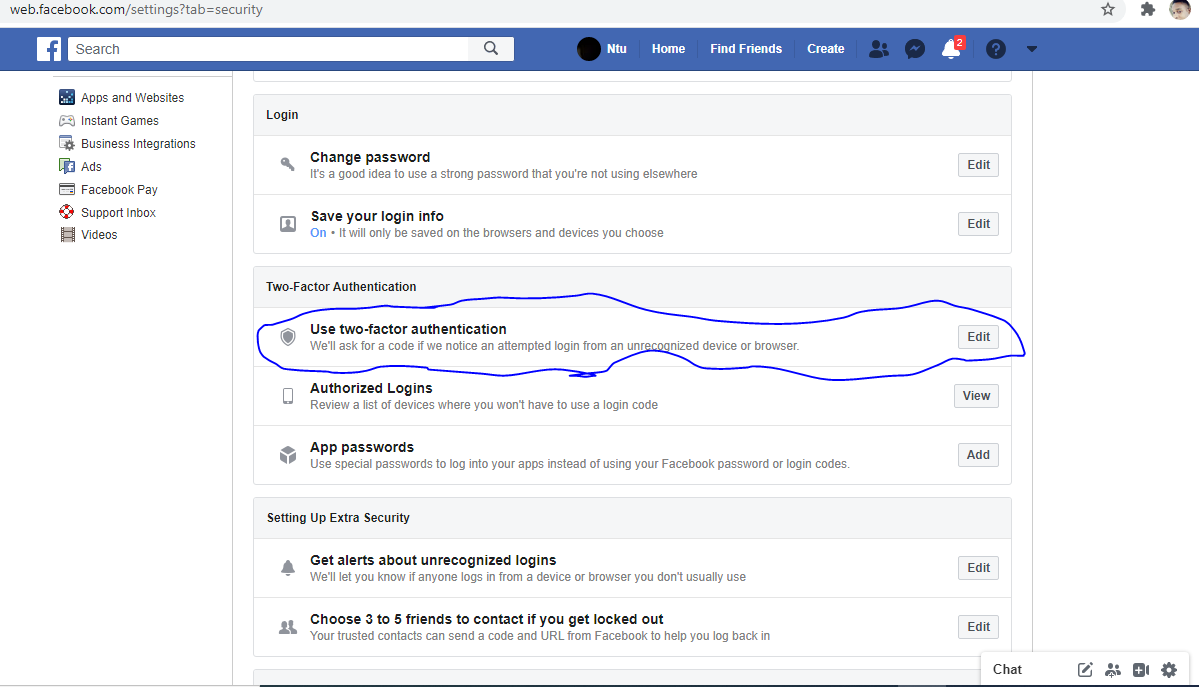
When you set up two-factor authentication on Facebook, you’ll be asked to choose one of two security methods: Namely
1: Login codes from a third-party authentication app.
2: Text message (SMS) codes on your mobile phone.
Once you scroll down and click on USE TWO FACTOR AUTHENTICATION, Facebook will direct you to a page where you can select between Authentication App and Test Message (SMS) I will advice you select Text Authentication (SMS) SEE Image Below
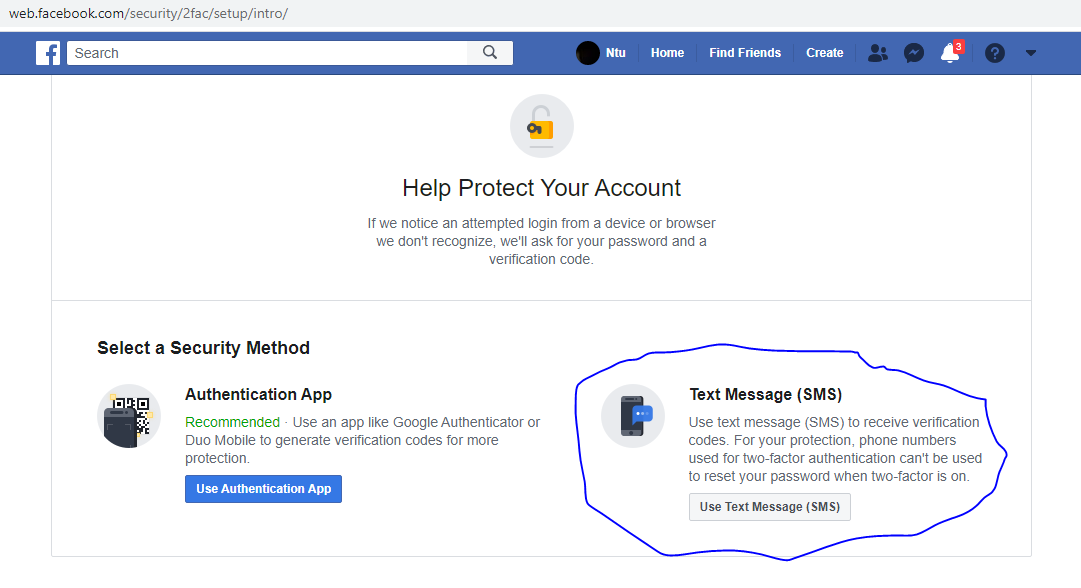
When you select Text Message (SMS) Authentication, Facebook will ask you to add mobile number or best will use the mobile number associated with your Facebook account. SEE Image Below
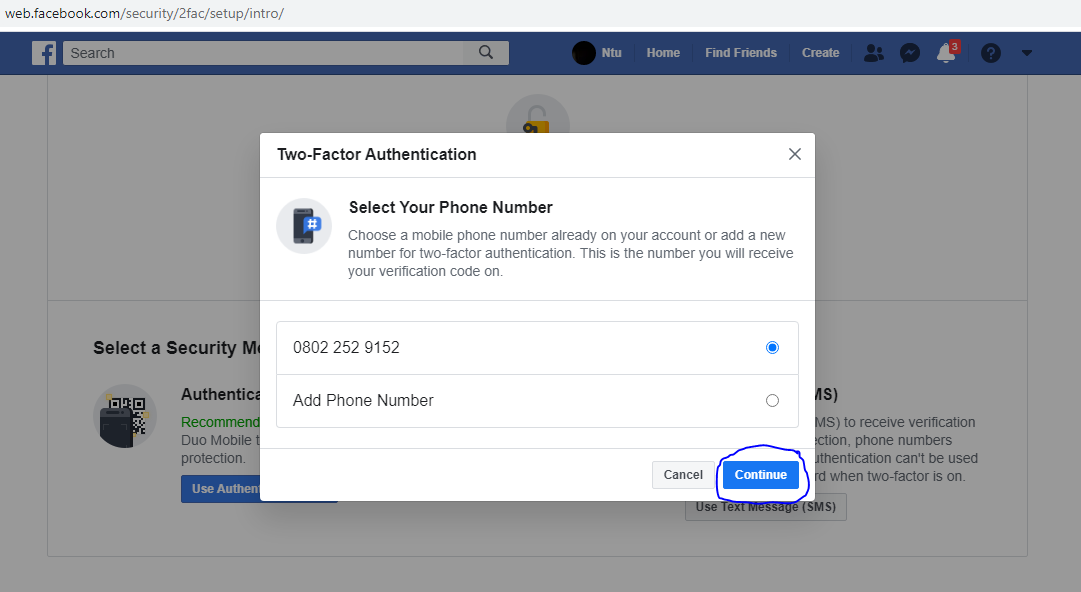
A code will be sent to your mobile number, just enter the code on the next page Facebook Authentication factor will direct you to and Facebook will automatically recognize the code and authenticate you Facebook account provided you entered the right code, Click on done. SEE Image Below
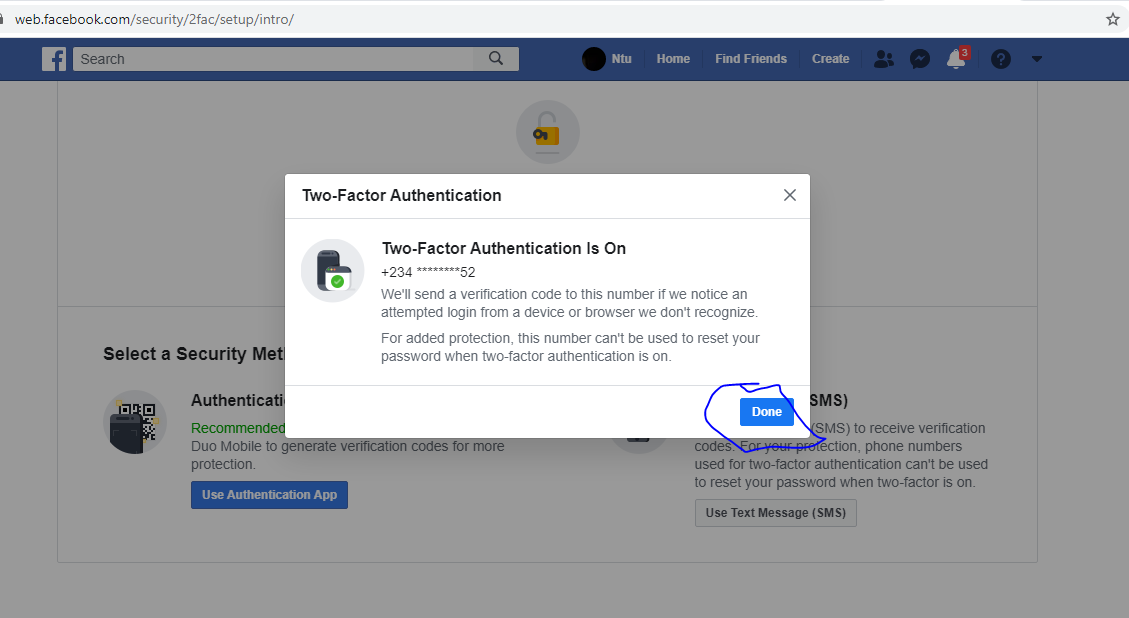
Once you click done. That is all, you are good to go SEE Image Below
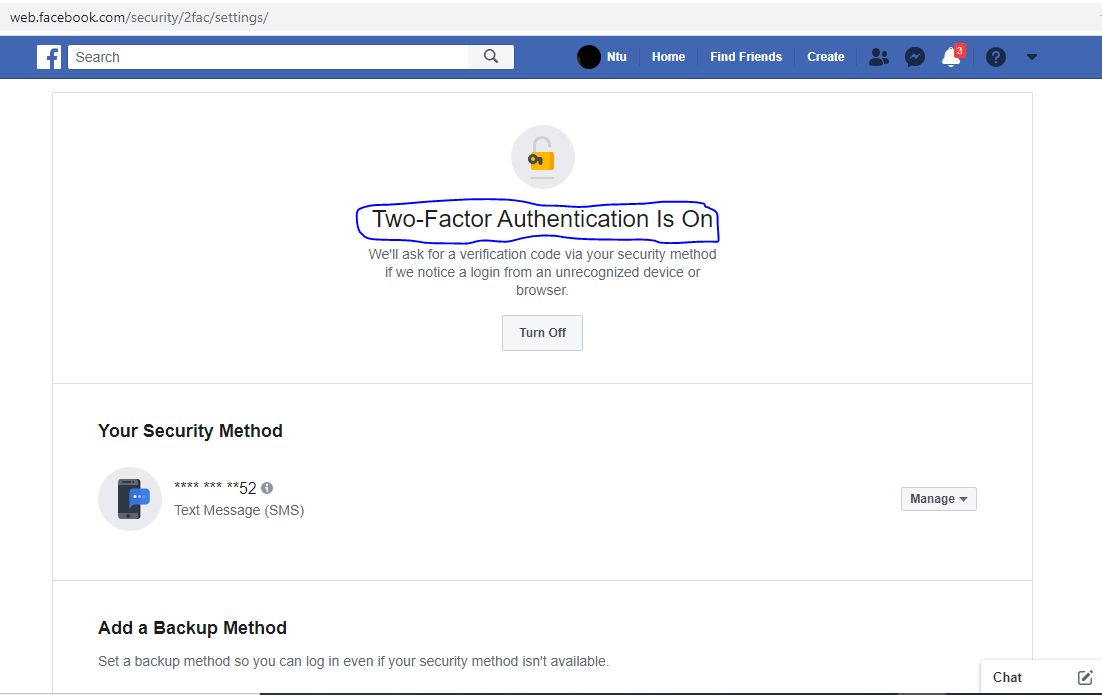
See It! How To Create A PayPal Account That Send And Receive Money In Nigeria
You can also set your Facebook account to always get alerts when someone tries logging in from a browser or mobile device Facebook doesn’t recognize.
You’ll need to have at least one of these set up to use two-factor authentication. Once you have added either text message (SMS) codes or a third party authentication app on your account, you’ll also be able to set up some of the optional methods below:
Approving your login attempt from a device Facebook recognizes.
Using one of your recovery codes.
Tapping your security key on a compatible device.
If you haven’t saved the browser or mobile device you’re using, you’ll be asked to do so when you turn on two-factor authentication.
This way you won’t have to enter a security code when you log in again. Don’t click Save this browser if you’re using a public computer that other people can access (for example a library computer or a cybercafe public computer).
Facebook needs to be able to remember your computer and browser information so they can recognize it the next time you log in. Some browser features block this.
Should you’ve turned on private browsing or set up your browser to clear your history every time it closes, you might have to re-enter a code every time you log into your Facebook account from such device computer or mobile
To set up text message (SMS) two-factor authentication, you can either use a mobile number that’s already been added to your account or add a new number.
You can watch this video for a live guide on How to secure your Facebook account from hackers
You can download the eBook Version to this article How To Secure Your Facebook Account From Hackers By Clicking Here Now
How To Secure Your FACEBOOK Account From Hackers
We do like to hear your opinion on this, has your Facebook account been hacked before, write to us, we maybe of help, should in case you are still yet to recover such account from the hackers, Write to us Via Whats-app By Saving This Mobile Number +2348068608490 NOW
Let hear from You, we are waiting patiently, You Can whats app us now, also support our work, secure a premium eCourse live from The University Of NairaLEARN With over 500 premium career and skill course capable of changing your life for better