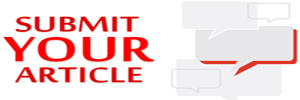Hello SEO special, web masters, bloggers, contents creators and website owners. You can get backlink from MySpace social media platform following this simple steps
We all knows that Backlinks still play a great role for SEO, here is your steps by step easy guide to Get A DA 95 Do-Follow Backlink From Myspace. all for free
But first, you will also need to get the Backlink Rankers and discover easy and smart ways you can get high-quality backlinks from over 8000+ websites, including .edu backlinks, .gov backlinks, Wikipedia backlinks, and more. These links will boost your website metris and help you rank higher across the search engine directory

Back to the post topic “Get A DA 95 Do-Follow Backlink From Myspace” your first step to getting a profile backlink on myspace, start with you visiting the official MySpace.com site and sign up
Step One
Goto Myspace.com and click on Signup to create your free account. See the Sample home page of Myspace below

Enter your signup details, you can use your main name, nickname, or your brand name, and make sure you acknowledge their terms of use agreement and click on create an account, just as I have entered below

Once you click on create an account, a confirmation email will be sent to your email, at the same time. You will be redirected to the “What are you about” roles page. There just select roles applicable to your personality, activities, or niche brand and proceed by clicking on the “Take Me To My Profile” tab

NOTE: Remember to verify your email, MySpace is a social media platform, so there is possibility the email will go to your Social media tab if you are using Gmail. So click on it and activate
ALSO READ: How To Get A DR 64 Do-Follow High-Quality Contextual Backlink
Once you have created your account, confirmed your email activation, the next step is to sign in and proceed to the page “https://myspace.com/settings/profile/email” and click on “Edit profile”.
Yes, the link you will be getting is a profile link and is highly indexable. So proceed and edit your myspace profile and add a link to your website. See the Sample Page below

Once you click on Edit Profile, you will see tabs boxes where you can write a brief about your website as well as add link to your website. Just do the needful by writing about your website and adding a link to your website, post or page. This is called a profile link, once index will give you a backlink from MySpace.
Now watch this short video, hope this is helpful, and don’t forget to get the Backlink Ranker and build more high-quality backlinks for your website. also, check out the course section of Nairalearn.com and read more incentive posts here. Cheers and enjoy