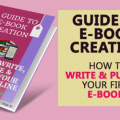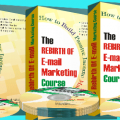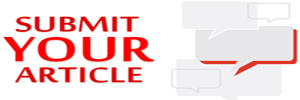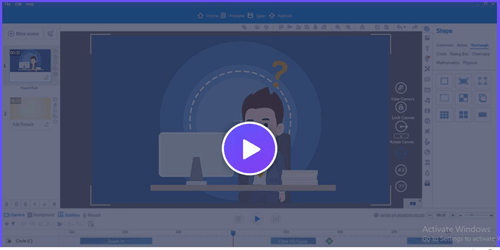
How To Create Animation Videos With Animiz
Good Day Valued Friend
Today I will be showing you a simple step by step how to Create Professional Animation Videos With Animiz and also gives you access to download and activate Animiz Premium Account For FREE
The Total Tools Am about to share with you today for 100% Free worth more than $299 USD YEAR That is about 107K if converted to naira
Follow this step To How To Create Animation Videos With Animiz
To activate the Professional Plan, you need to do the following:
Click here www.animiz.com to go to Animiz’s website and register a new Animiz account
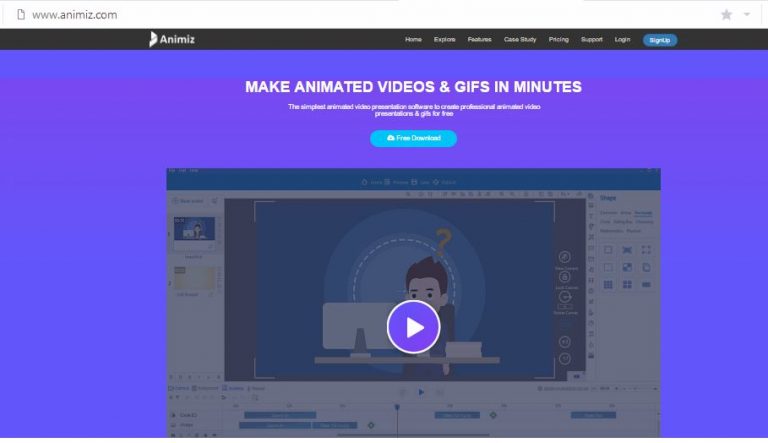
you can do so by clicking SIGN UP in the top right corner, filling out the form, and clicking SIGN UP, see picture below

Next: Is to enter your sign up details and head to the email address you used in registration and check your email inbox for an email from Animiz; that email contains a link you must click to confirm your email address
ALSO READ: How To Design eCover For Free
Now go back to Animiz’s website, log into the account you just created, and go to your account homepage, at your account homepage, click the ACTIVATION CODE link in the left sidebar

At the next page, enter the following in the ACTIVATION CODE (make sure there are no empty spaces before or after the code when you enter it):
Exclusive activation code: YTRH-OTMX-ZMQY-NWNL-NZZI

Next, finish filling out hat form and click SUBMIT
Done! You should get a SUCCESS message
Now download and install Animiz Animation Maker. After install, run Animiz Animation Maker and log into your Animiz account. Logging into your account will automatically activate the program. Enjoy!
Click Here To DownloadWatch Step By Step Video Below
Have And Enjoy PROFESIONAL PLAN.